After putting WP Rocket through its paces, our honest take is that it’s a seriously powerful tool. It’s not just another plugin; it delivers noticeable speed improvements right out of the box with a surprisingly user-friendly setup. It cleverly bundles a whole suite of performance features into one place, making it a top-tier choice for anyone who genuinely cares about optimising their WordPress site. That’s why we use it for all of our clients.
Why Website Speed Is a Game Changer for SEO

Before we dive into the nitty-gritty of this WP Rocket review, let’s get one thing straight: website speed isn’t just a technical metric. It’s a core pillar of modern digital marketing, and the importance of caching your website cannot be overstated. A slow website is a silent killer, quietly sabotaging everything from user engagement to your bottom line.
Think about it in real-world terms. If a customer has to wait ten seconds just to get through your shop’s door, how many will simply walk away? The online world is even more ruthless. Real-world data shows that a site loading in just one second enjoys five times the conversion rate of a site that takes ten seconds to appear.
This is where the magic of caching comes in. Imagine the prep kitchen of a busy restaurant. Instead of making every dish from scratch the moment an order is placed, the chefs get popular ingredients ready beforehand. Caching does this for your website. It creates and stores ready-made, static versions of your pages. When a visitor arrives, the page is served almost instantly, rather than being built from the ground up every single time.
How a Slow Website Wrecks Your SEO
Search engines like Google are obsessed with user experience. A quick, responsive website is a massive part of that equation, which is why page speed is a direct ranking factor. A slow website effects SEO in several negative ways.
A sluggish website sends all the wrong signals to Google, directly hurting your visibility in search results. Here’s how:
- Sky-High Bounce Rates: When a page takes an age to load, people get frustrated and hit the “back” button. That action, known as a bounce, tells Google your page wasn’t a good match for their search, which can push your rankings down.
- Poor Core Web Vitals: Google uses specific metrics called Core Web Vitals to measure the real-world experience of a webpage. A slow site is almost guaranteed to fail these tests, seriously holding back its ranking potential.
- Wasted Crawler Budget: Google’s bots have limited time to crawl your site. If your pages load slowly, they can’t index as many pages, meaning some of your best content might never even show up in search results.
Nailing your site speed is a critical part of any effective SEO strategy, like the SEO services we provide on the Sunshine Coast & Noosa.
The Full Feature Set of WP Rocket
WP Rocket has become our go-to because it’s a complete performance optimiser, not just a basic caching plugin. It effectively replaces the need for half a dozen other tools. We believe in it so strongly that it’s included 100% for free for all of our clients.
Here is a list of all the features of WP Rocket:
- Page Caching: Creates static HTML pages for near-instant load times.
- Cache Preloading: Smartly builds the cache before visitors even arrive.
- Browser Caching: Stores assets locally on a user’s device for faster repeat visits.
- GZIP Compression: Makes your website files smaller for faster delivery.
- Database Optimisation: Cleans and tidies up your WordPress database to keep it running smoothly.
- File Minification: Shrinks down the size of CSS and JavaScript files.
- File Combination: Combines multiple CSS and JavaScript files to reduce server requests.
- Deferred JavaScript Loading: Stops scripts from getting in the way and slowing down the initial page load.
- Delay JavaScript Execution: Pauses non-essential scripts until user interaction, dramatically improving load times.
- LazyLoad for Media: Only loads images and videos when they scroll into view.
- CDN Integration: Plays nicely with Content Delivery Networks for lightning-fast global performance.
You can see the real-world impact of these features by using website speed checkers like Pingdom Tools & Google Page Speed test. They give you cold, hard data, showing you exactly how a plugin like WP Rocket transforms your site’s performance. For more strategies, check out this guide on how to improve website speed.
Introducing WP Rocket: Our Go-To Caching Plugin
After trying and testing dozens of performance plugins over the years, one has consistently stood out: WP Rocket. It’s the cornerstone of our technical SEO strategy for one simple reason – it just works, delivering the biggest speed improvements with the least fuss. That’s why we use them for all of our clients.
We believe so strongly in its power that WP Rocket is included 100% for free in all our client partnerships. This removes both the cost and the technical headache of getting a faster website. Our clients can focus on their business while we handle the performance tuning behind the scenes. For us, it’s not just another tool; it’s a fundamental part of ensuring every website we manage is built for peak performance.
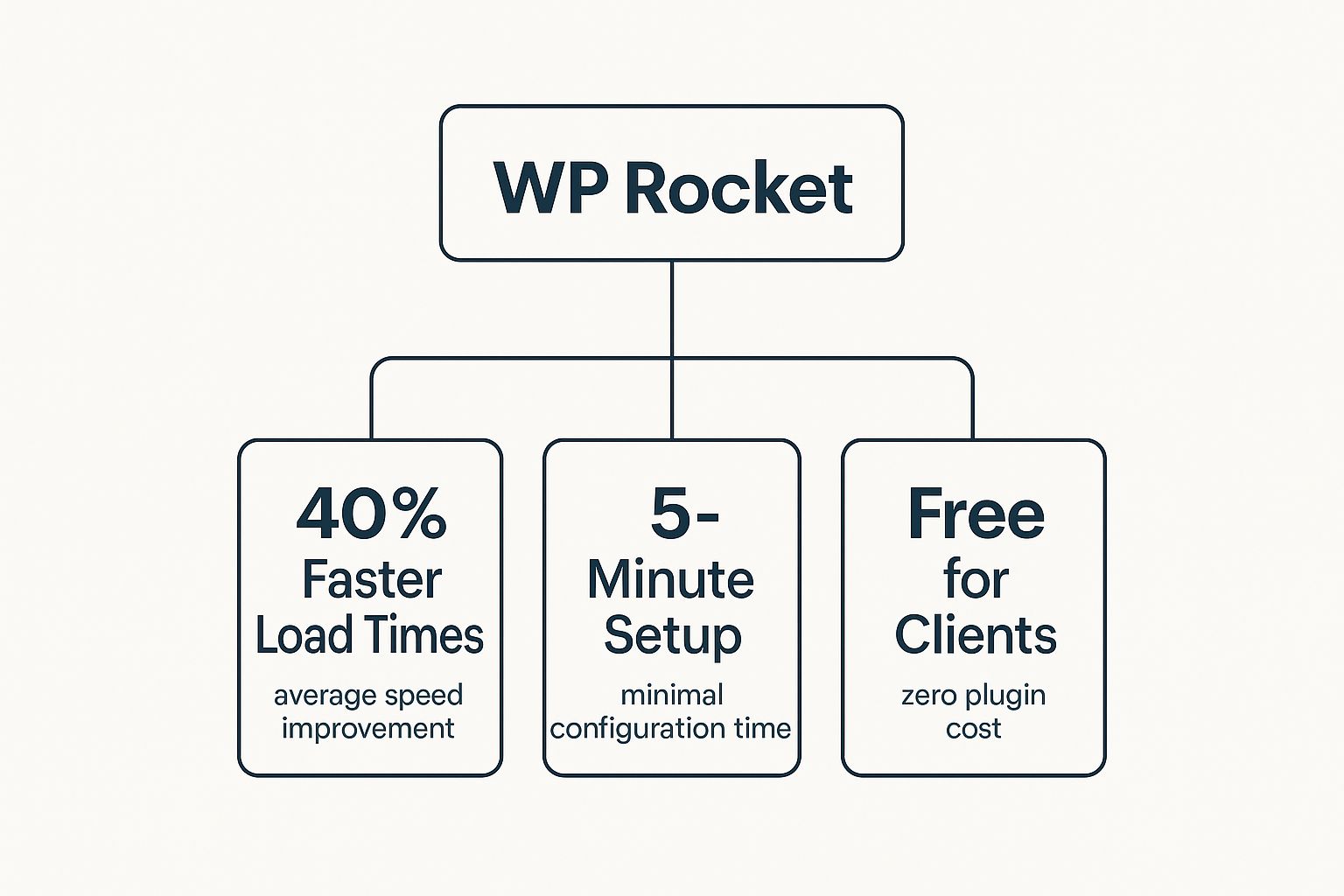
The data highlights how the plugin combines serious speed gains with incredible ease of use, a value we pass directly on to our clients at no extra cost.
Why Website Caching Is Essential
To understand why WP Rocket is so effective, you need to grasp the importance of caching your website. Think of your site like a complex LEGO model. Every time someone visits, your server has to assemble that model from thousands of tiny pieces—a process that takes time.
Caching creates a pre-built, ready-to-go snapshot of that finished model. When a visitor arrives, the server simply hands over the completed version instead of building it from scratch. This dramatically reduces server workload and delivers your content almost instantly.
How a Slow Website Kills Your SEO
In Google’s eyes, a slow website equals a poor user experience. It’s that simple. How a slow website effects SEO is direct and damaging: a delay of even one second can send bounce rates soaring and conversions plummeting, signalling to search engines that your site isn’t meeting user expectations. And that directly hurts your ability to rank.
A slow site actively works against all your SEO efforts. By failing to provide a fast, seamless experience, you risk lower rankings, reduced organic traffic, and ultimately, lost revenue. Prioritising speed is prioritising your visibility.
Website speed checkers like Pingdom Tools & Google Page Speed test give you the hard data to prove it. They analyze your site and score its performance, highlighting how slow load times are holding you back. By implementing a solution like WP Rocket, we turn those scores around.
A Comprehensive Feature Set
WP Rocket is more than a simple caching plugin; it’s an all-in-one performance suite. Its features tackle every aspect of website speed, which is why it stands out. Here is a list of all the features of WP Rocket:
- Page Caching: Creates static HTML files of your pages to serve visitors instantly.
- Browser Caching: Stores files like images and scripts on a user’s device, so repeat visits are lightning-fast.
- GZIP Compression: Shrinks your website’s files, making them much quicker to download.
- Database Optimisation: Cleans up your WordPress database to keep it running efficiently.
- File Minification & Combination: Reduces the size and number of CSS and JavaScript files.
- LazyLoad for Media: Delays loading images and videos until a user actually scrolls down to see them.
- CDN Integration: Works perfectly with Content Delivery Networks for incredible global speed.
This powerful feature set is a huge reason why WP Rocket is one of the most popular performance plugins in the world, with usage statistics available on insights on BuiltWith. It’s also why we use them for all of our clients—it delivers comprehensive results every time.
A Breakdown of Every Core WP Rocket Feature

Calling WP Rocket just a “caching plugin” sells it short. It’s a complete website performance toolkit that does the job of five or six different plugins, all wrapped up in one neat package.
This all-in-one approach is exactly why we use it for every single one of our clients. It just works. You get consistent, impressive results without the headache of plugin conflicts. We provide WP Rocket 100% for free for all of our clients because a fast website isn’t a luxury—it’s the bedrock of any successful digital marketing strategy.
So, let’s look at what’s actually happening behind the scenes to make your website faster and boost your SEO.
Foundational Caching and Compression
At its core, WP Rocket nails the fundamentals. The moment you activate it, it gets to work on the biggest performance killers.
Page Caching
This is the main event. WP Rocket creates static HTML versions of your pages. Without this, your server has to piece together the page from the database every time someone visits. It’s the single most important caching feature for improving website speed.
GZIP Compression
Before your website’s files get sent to a visitor’s browser, WP Rocket shrinks them down using GZIP compression. The smaller size means a much quicker download, which translates directly to a faster-loading site.
A slow website is a direct hit to your SEO. Google openly prioritises sites that deliver a great user experience, and a sluggish page sends all the wrong signals. It can tank everything from your bounce rate to your crawl budget.
Smart Preloading and Browser Caching
WP Rocket doesn’t just stop at the basics. It uses clever features to anticipate what your users need, making repeat visits feel almost instant.
- Cache Preloading: This feature is a game-changer. WP Rocket automatically builds the cache for your pages before a visitor even shows up, ensuring the very first person to land on a page gets the lightning-fast cached version.
- Browser Caching: This tells a visitor’s web browser to store certain files—like your logo and key scripts—on their own computer. When they come back to your site later, those files are loaded instantly from their local storage.
WP Rocket Core Feature Breakdown
Here is a list of all the features of WP Rocket and their benefits:
| Feature | What It Does | Primary Benefit |
|---|---|---|
| Page Caching | Creates static HTML copies of your dynamic pages. | Drastically reduces server processing time and delivers pages faster. |
| GZIP Compression | Shrinks file sizes (HTML, CSS, JS) before sending to the browser. | Speeds up file transfer times, especially on slower connections. |
| Cache Preloading | Proactively builds the cache based on your sitemap. | Ensures even the first visitor to a page gets a fast, cached version. |
| Browser Caching | Stores static assets like images and CSS on the user’s device. | Makes subsequent page loads and repeat visits feel instantaneous. |
| File Minification | Removes unnecessary characters from CSS and JavaScript files. | Reduces file size for quicker downloads and faster code parsing. |
| Delay JS Execution | Pauses loading of non-critical scripts until user interaction. | Massively improves initial page load time and Core Web Vitals. |
| LazyLoad | Only loads images and videos when they are about to scroll into view. | Cuts down initial page weight and load time on media-heavy pages. |
| Database Optimisation | Cleans out old post revisions, spam comments, and transients. | Keeps the database lean and responsive for a snappier backend. |
As you can see, each feature tackles a different bottleneck, working together to create a comprehensively faster website.
Advanced File and Media Optimisation
This is where WP Rocket pulls away from free plugins. It optimises the code and media files that are often the biggest culprits for slow load times, as you’ll see in reports from website speed checkers like Pingdom Tools & Google Page Speed test.
Minification and Combination
Your website’s CSS and JavaScript files are full of extra spaces and comments. WP Rocket minifies these files, stripping out all the excess weight. It can also combine multiple files into one, reducing the number of requests your browser has to make.
Delay JavaScript Execution
Many sites have heavy third-party scripts that can stop your page from loading. WP Rocket can delay these non-essential scripts until a user starts to interact with the page, like moving their mouse. This one tweak can have a huge impact on your initial load time.
LazyLoad for Images and Videos
By default, a browser tries to load every image on a page at once. With LazyLoad, WP Rocket tells the browser to wait and only load an image or video right before it scrolls into view, which is a lifesaver for media-heavy pages.
Keeping Your Site Healthy and Fast
Finally, WP Rocket includes vital tools for keeping your website’s backend in good shape.
Database Optimisation
Over time, your WordPress database gets clogged with junk like old post revisions and trashed comments. WP Rocket gives you an easy way to clean out all this digital dust with a few clicks, keeping your database lean and fast.
It’s this powerful combination of features that makes WP Rocket such a knockout. It attacks website speed from every angle, and it’s why we’re confident enough to include it for every client as a standard, free feature.
How We Measure Real-World Speed Gains
Talk is cheap. What really matters is whether a plugin like WP Rocket actually makes your website faster. Proving it isn’t guesswork; it’s about getting cold, hard data from trusted website speed checkers.
This is how we validate the real-world speed improvements from WP Rocket. We use the same free, powerful tools available to everyone, so you can see the results for yourself. It’s all about connecting features like caching to the direct impact on your site’s performance, SEO, and user experience.
Your Essential Speed-Checking Toolkit
To get a proper read on your website’s performance, you need reliable tools. We lean on two main website speed checkers for all our client work.
- Google PageSpeed Insights: This is the gold standard. Since it’s Google’s own tool, its report gives you the clearest picture of how the search engine sees your site’s performance, with a heavy focus on Core Web Vitals. This is the ultimate Google page speed test.
- Pingdom Tools: Pingdom gives you a granular breakdown of every single file that loads on your page, creating a “waterfall” chart. This is fantastic for spotting specific bottlenecks, like a massive image or a slow third-party script.
A quick tip: run these tests a few times to get a stable average before you activate WP Rocket and test again.
Key Metrics That Actually Matter
When you get your reports back, you’ll be hit with a lot of data. There are a couple of key metrics that tell most of the story.
- Largest Contentful Paint (LCP): This measures how long it takes for the biggest element of your page (usually an image or text block) to show up. A quick LCP tells visitors the page is loading fast.
- Time to First Byte (TTFB): This is a measure of your server’s reaction time. A quality caching plugin like WP Rocket slashes this number by serving up pre-built pages instantly.
A slow website doesn’t just annoy people; it actively hurts your SEO. If your LCP and TTFB are poor, Google notices. This can lead to lower rankings. The most effective way to tackle these core metrics is by combining a powerful plugin with high-quality, optimised WordPress hosting.
Case Study: A Real ‘Before and After’
The most satisfying part of any WP Rocket review is seeing the proof. The screenshot below from a Google Page Speed test shows a typical result after we activated and configured the plugin on a client’s website.

As you can see, it’s a massive improvement. The overall performance score has shot right up into the green zone—a clear signal that the site is now hitting Google’s targets for a fast experience.
These results are not uncommon. Many users report improvements of up to 70% in their Google PageSpeed Scores. By using these website speed checkers, we move beyond just talking about features and start demonstrating real, tangible value.
Why WP Rocket Comes Standard in Our Partnerships
You might be wondering why we bundle a premium plugin like WP Rocket with all our client partnerships, completely free of charge. The answer is straightforward: your success is our success. We are a genuine partner in your growth, which is why we use them for all of our clients. A fast, high-performing website isn’t a “nice-to-have”—it’s the bedrock for every marketing strategy we build.
A slow website is like trying to run a marathon in gumboots. It doesn’t matter how brilliant your SEO is. If your site is sluggish, you’re losing people before they even get a chance to see what you’re about. How a slow website effects SEO is by actively working against every dollar you spend on marketing.
Our Commitment to Your Success
By making WP Rocket a standard part of our service, we ensure every client’s website is optimised for speed from day one. This is not an upsell; it’s a core part of how we operate because a lightning-fast website magnifies the results of everything else we do.
Better search rankings, higher conversion rates, and happier visitors are all direct spinoffs of a quick-loading site. This client-first approach is central to who we are, a philosophy you can read more about in our company’s story and values. We’re invested in seeing you win, and that starts with nailing the technical foundations.
A Powerful All-in-One Solution
WP Rocket is so much more than a simple caching plugin. It’s a complete performance toolkit that saves you from the headache of managing multiple plugins. Its all-in-one power is a huge reason why we use them for all of our clients.
Here’s a list of all the features of WP Rocket that make it a game-changer:
- Comprehensive Caching: It handles page caching, browser caching, and GZIP compression automatically.
- File Optimisation: It shrinks and delays CSS and JavaScript files—two of the biggest performance hogs flagged by the Google Page Speed test.
- Media Optimisation: LazyLoad for images and videos means your media-rich pages snap to life.
- Database Health: It includes tools for cleaning and optimising your WordPress database, keeping your site lean and efficient.
By providing WP Rocket, we’re not just giving you a tool; we’re giving you a competitive edge. It’s our way of ensuring that your digital presence is built on a solid, high-performance foundation, ready to achieve outstanding results.
This approach speaks volumes about our confidence in delivering real results. When your website runs like a dream, our strategies land with greater impact, and you see the growth you’re after.
Got Questions About WP Rocket? You’re Not Alone.
We’ve just walked through what makes WP Rocket a powerhouse. But technical plugins can bring up questions. This is where we clear the air, tackling the most common queries and showing exactly why we use it on every single site we manage.
We believe in it so strongly that WP Rocket is included 100% for free for all of our clients. It’s non-negotiable for us; every site we touch gets a high-performance foundation from day one.
“Is WP Rocket Difficult to Set Up?”
This is a top concern, and the answer is a resounding ‘no’. One of the main reasons we swear by WP Rocket is how easy it is to get incredible results. The moment you activate it, it automatically applies about 80% of web performance best practices. No coding, no fiddling, no headaches.
For most websites, these out-of-the-box settings deliver an instant, noticeable speed boost. That simplicity is a huge plus—it delivers massive gains with minimal fuss.
“Will It Break My Theme or Other Plugins?”
WP Rocket is built for maximum compatibility and works beautifully with almost every WordPress theme and plugin, including big ones like Elementor and WooCommerce. Their development team is obsessive about testing and ironing out conflicts.
Of course, as part of our service, we handle all the configuration ourselves to ensure every single piece of your site works together in perfect harmony.
“Why Not Just Use a Free Caching Plugin?”
Great question. While free plugins can handle basic caching, WP Rocket isn’t just a caching plugin—it’s a complete performance optimisation suite. It rolls the functionality of several different plugins into one clean package. Here is a list of all the features WP Rocket includes that many free plugins don’t:
- Database Cleaning
- File Minification
- LazyLoad for media
- Advanced JavaScript handling (Delay Execution)
Think of it like this: a free plugin might give you a spanner. WP Rocket gives you the entire, fully-stocked toolbox.
That premium price tag reflects its all-in-one power, plus constant updates and expert support. For any serious business, the superior results deliver a return that makes the cost a no-brainer. It’s a value we pass directly onto our clients by including it for free.
“How Does It Improve Core Web Vitals?”
This is where WP Rocket really earns its keep and directly helps your SEO. Core Web Vitals (CWV) are the user experience metrics Google uses to rank pages. A slow website is a one-way ticket to failing these crucial tests, and WP Rocket’s features are precision-engineered to target them.
Here’s how it works:
- Optimise CSS Delivery: This feature goes straight for your Largest Contentful Paint (LCP) score, making sure the most important visual parts of your page load first.
- Delay JavaScript Execution: This is a game-changer for your First Input Delay (FID) score. It stops heavy scripts from bogging down your page, so it feels responsive instantly.
- LazyLoad Media: By only loading images when you scroll to them, this helps prevent Cumulative Layout Shift (CLS)—stopping those annoying page jumps.
Getting WP Rocket configured correctly can lead to massive jumps in your CWV scores, which sends a strong signal to Google that your site offers a top-notch user experience.
“Can I See the Impact for Myself?”
Absolutely. You don’t have to take our word for it. You can see the real-world difference using free and easy-to-use website speed checkers. We use two key tools to show our clients the performance gains in black and white:
- Google PageSpeed Insights: This is the ultimate Google Page Speed test. It shows you exactly how Google sees and scores your site’s performance on both mobile and desktop.
- Pingdom Tools: This tool gives you a detailed “waterfall” chart, showing how every single file on your page loads. It’s perfect for spotting specific bottlenecks before and after optimisation.
Running a test before and after activating WP Rocket gives you clear, undeniable proof of its power. It turns abstract technical tweaks into real, measurable improvements in your speed scores—directly connecting the plugin to better SEO and happier visitors.
At Digital Roo’s, our mission is to build stronger websites that create stronger businesses. By including WP Rocket as a standard feature, we make sure your site has the raw speed and performance it needs to compete and win. Find out more about our client-focused approach at https://digitalroo.com.


